Allow Content Types
This section controls which content types (e.g., Password, TOTP) can be used with encrypted or cleartext metadata when creating new resources.
Supported Content Types
When encrypted metadata is enabled, the following content types are protected:
| Content Type | Protected Fields | Notes |
|---|---|---|
| Password Resources | • Name • Username • URI • Description • Custom fields | Most common resource type |
| TOTP Resources | • Name • Username • URI • Description • Custom fields | For time-based one-time passwords |
| Custom Fields | • Field name • Field value • Field type • Field description | Can be added to any resource |
| Resource Metadata | • Tags • Categories • Properties • Relationships | Additional resource information |
Configuration Options
Encrypted Metadata Content Types
Each content type can be individually enabled or disabled:
- Password
- TOTP
These checkboxes are only available if "Enable Encrypted Metadata" is turned on in the Encrypted Metadata settings.
Legacy Cleartext Metadata Content Types
Each content type can be individually enabled or disabled:
- Password
- TOTP
These checkboxes are only available if "Enable Legacy Cleartext Metadata" is turned on in the Encrypted Metadata settings.
If the global toggle for legacy cleartext metadata is off, these options are visible but disabled, and the UI shows: "Creation of content type v4 is not allowed."
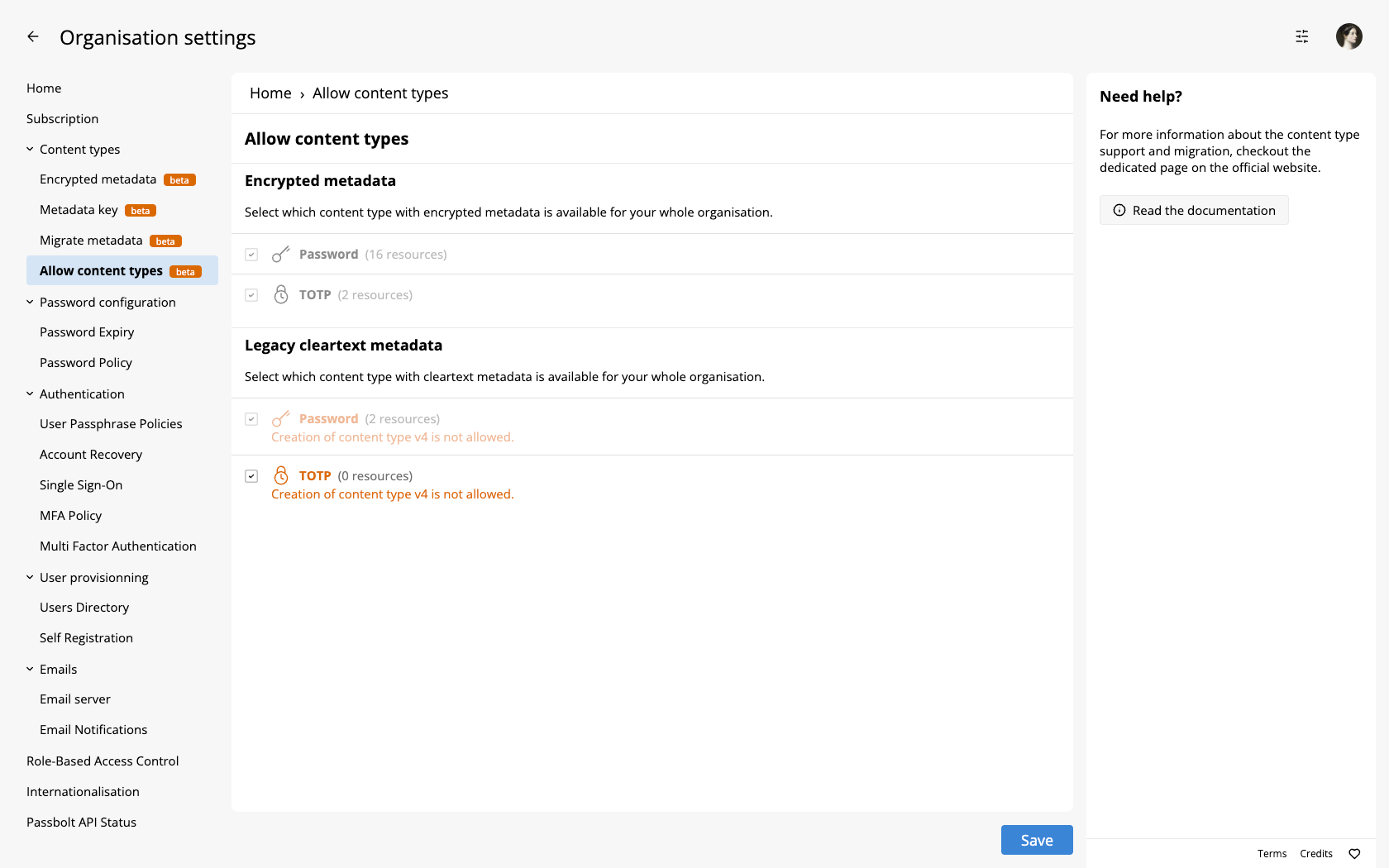
Important Considerations
Legacy metadata formats are deprecated and not recommended for new resources. Use only during transition or migration phases.
To enable creation of resources with encrypted metadata:
- Enable encrypted metadata in Encrypted Metadata
- Configure key distribution in Metadata Key
- Enable the desired content types on this page