How to proofread translations
The proofreading of passbolt is central in the translation process, it helps to keep a translation accurate and guarantee a global homogeneity of it. As for the translation the proofreading step is entirely managed by Crowdin.
Become a proofreader
The proofreader role can be requested to the passbolt team by email at [email protected] .
The role attribution is made as per the following rules:
-
Contributors should have already proposed translations for the language they want to help with proofreading. If no translation made on passbolt, the contributors can show contributions made on another open source project.
-
The already proposed translations should reflect the attention to details of the contributors and meet with the quality standard of passbolt.
-
The contributors should have proven good communication skills in their previous exchanges with the passbolt team as well as other contributors. See the passbolt code of conduct to know more about what is expected from the passbolt community members.
Access to the proofreading editor
To access to the proofreading editor from the translation editor:
- Click on the hamburger ☰ in the top left of the CrowdIn translation editor.
- Click on workflow.
- Click on Proofreading.
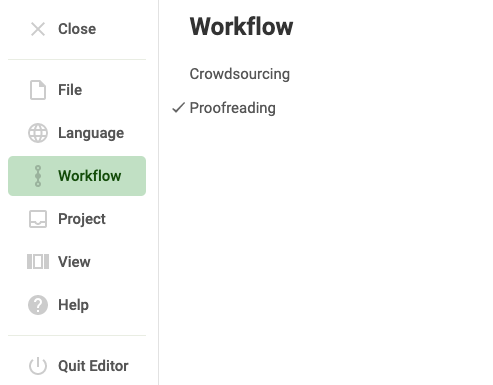
Proofread strings
Once you have switched to the proofreading workflow you can start to review and approve translated strings.
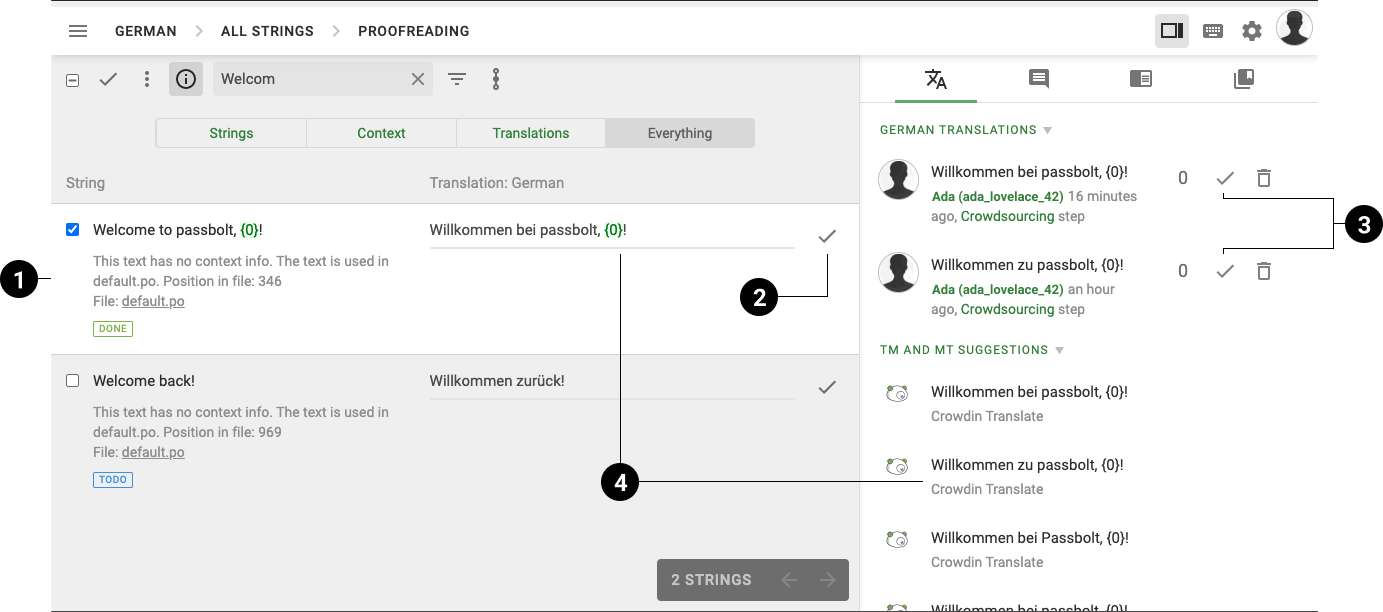
Select a string that needs validation in the central panel ①.
If the translation is correct, you can approve it ②. Sometimes multiple translations are proposed and are available in the right panel, in that case you can arbitrate them ③ and select the one that works the best.
If none of the translations are correct for the selected string you can either translate the string ④ yourself or move to the next string.