Why Switch from Bitwarden to Passbolt?
Passbolt facilitates granular and scalable password collaboration among team members due to its state-of-the-art architecture. Conversely, Bitwarden needs to work around a legacy monolithic architecture which imposes trade-offs on security and flexibility.
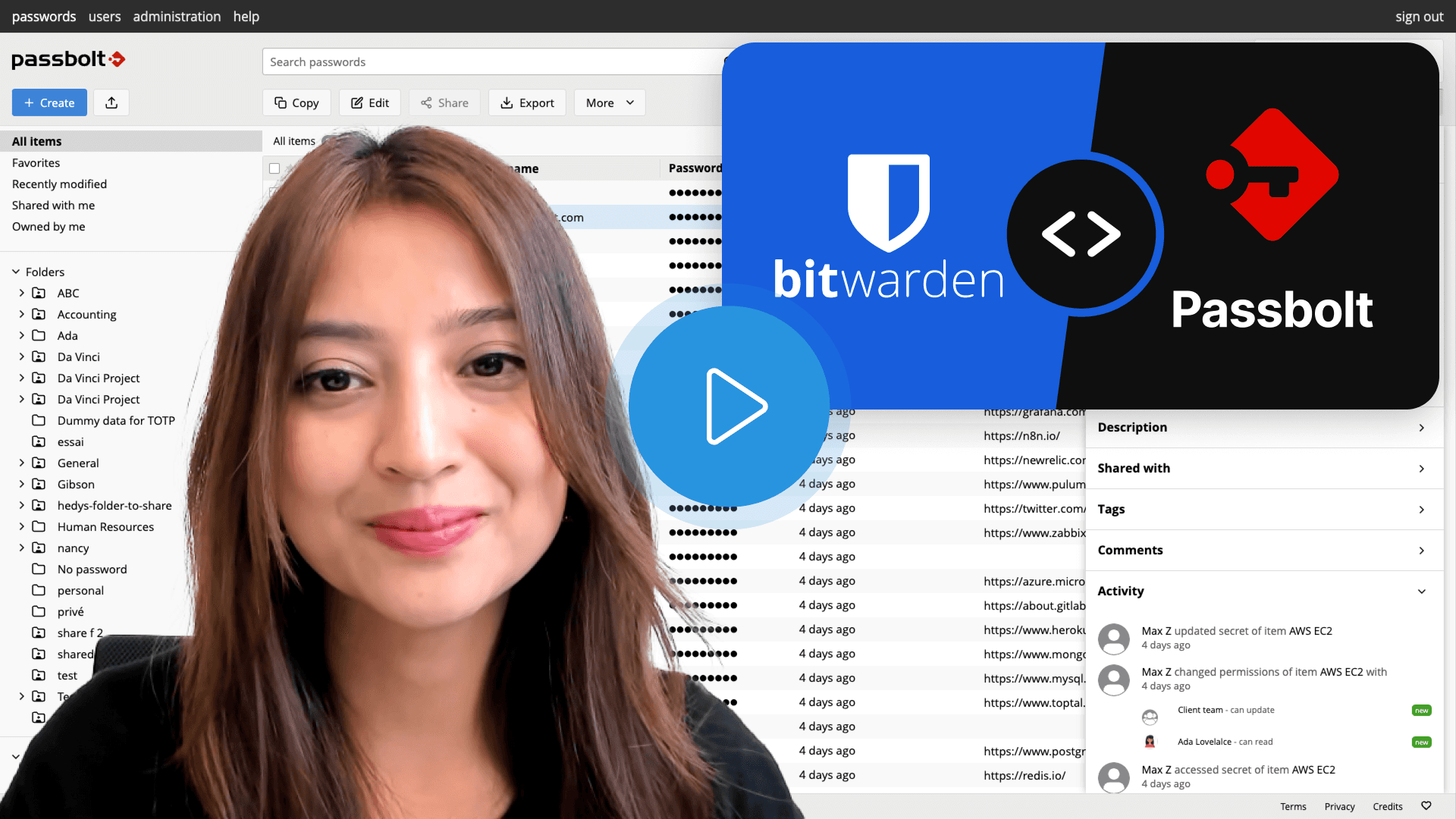
A More Comprehensive and Secure Password Collaboration with Passbolt
Bitwarden and passbolt both offer open-source password management solutions. However, Bitwarden is designed for individuals and smaller teams, with a monolithic approach to password sharing limited only to its paid plans; while passbolt is specifically designed for team and business use, providing comprehensive, highly secure password collaboration across all its offerings including its community edition.
Password Collaboration
Security Architecture
Credentials Organization
Easy Migration
What makes Passbolt different from Bitwarden?
On-prem, easy to install | Docker Linux Distro Packages | Docker Linux Distro Packages |
|---|---|---|
Open Source Software License | Open core | 100% Open Source |
Vault sharing Ability to share a collection / folder that contains multiple passwords. | Limited sharing capabilities in free editions | Free for unlimited users |
Granular sharing Share 1 password with 1 user | ||
Nested collections / folders sharing Enables sharing a complete collection / folder tree, or a subpart with just a click. | Share tree with just a click Permissions inheritance | |
Random non-guessable secret key Enhances security and convenience by eliminating predictability and human error associated with keys derived from user inputs. | ||
Granular password encryption Each credential is encrypted separately for each user with their own encryption key, ensuring isolation of each user's credentials to mitigate widespread data breaches. | ||
Anti-phishing protection | URL detection Master passphrase protection | URL detection Master passphrase protection |
Users & groups management | Paid editions only | Available in the free community edition |
Secrets Management | Available in a different application Free up to 2 users and 3 projects | Available in the same unified application Free for unlimited users and secrets |
Organization-wide policies | Paid editions only | Available in the free community edition |
Browser integrations | ||
Mobile & desktop apps | Mobile: iOS & Android (Hybrid) Windows and Mac (Hybrid) | Mobile: iIOS & Android (Native) Windows only (Native) |
Audited regularly by third parties | Partial reports disclosure | Full reports disclosure |
Customer support | ||
Made in the EU Data privacy is protected by the law |