| Variable_name | Value |
|---|---|
| wsrep_incoming_addresses | galera1.local:0,galera2.local:0,galera3.local:0 |
| wsrep_cluster_size | 3 |
| wsrep_cluster_status | Primary |
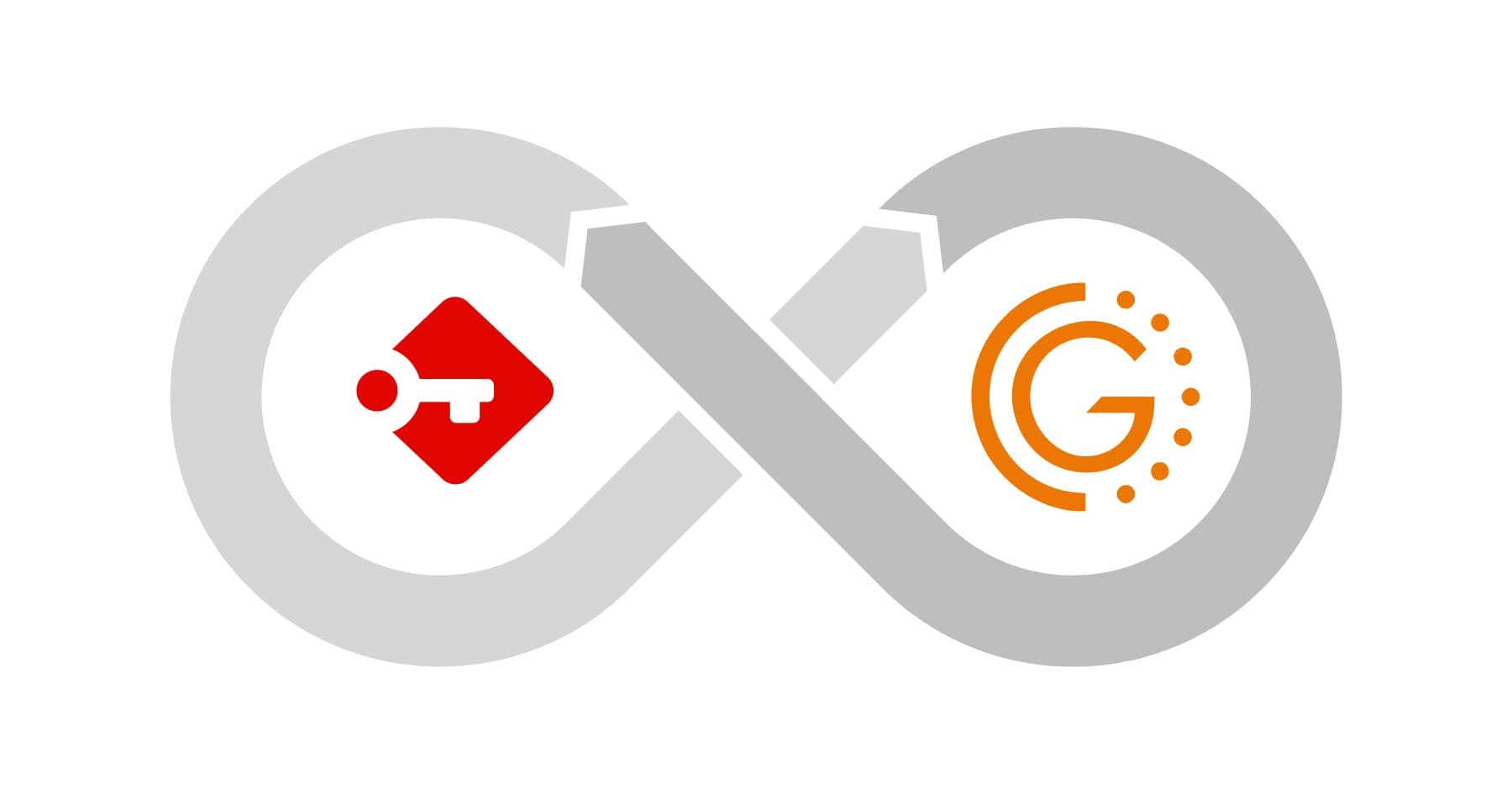
Introduction
This demonstration lab explores the idea of when MariaDB Galera Cluster should be the preferred database solution for a self-hosted passbolt server and why mTLS is the 'glue' that makes your databases far more secure, scalable, and manageable, enabling clusters that work across subnets, data centres, and WAN links without complex firewall rules.
The lab uses Docker for convenience but the configuration and details explored are directly transferable to bare metal and virtual servers hosted in separate physical locations. Spinning up three test VMs and replicating the cluster should require few changes.
For a complete walkthrough of setting up a highly available passbolt environment with Galera, Louis wrote a great blog post on How to Set-Up a Highly-Available Passbolt Environment that is definitely worth reading.
The code for this lab is available on GitHub and any suggested changes would be gratefully received.
Link below.

https://github.com/gyaresu/gareth-galera-lab
What is Galera Cluster?
MariaDB Galera Cluster is a virtually synchronous multi-primary cluster for MariaDB. It is available on Linux only and only supports the InnoDB storage engine (although there is experimental support for MyISAM and, from MariaDB 10.6, Aria. See the wsrep_replicate_myisam system variable, or, from MariaDB 10.6, the wsrep_mode system variable.
Features
- Virtually synchronous replication
- Active-active multi-primary topology
- Read and write to any cluster node
- Automatic membership control: failed nodes drop from the cluster
- Automatic node joining
- True parallel replication, on row level
- Direct client connections, native MariaDB look & feel
Benefits
The above features yield several benefits for a DBMS clustering solution, including:
- No replica lag
- No lost transactions
- Read scalability
- Smaller client latencies
Latency
A round-trip for data at the speed of light from Sydney to Luxembourg is ~250ms, so any distributed system like MariaDB Galera Cluster that does real-time multi-master writes ("Typically, a node executes a transaction fully and replicates the complete write-set to other nodes at COMMIT time.") is going to sway any decision on where the servers are hosted. Three servers in different buildings on the same campus or three data centres located in the same city could work well. Even three servers in the same rack may be the perfect choice if consistency of data and the ability to perform upgrades without downtime is the primary goal.
How does a robust and easy to manage database cluster benefit passbolt at scale?
When managing passbolt for hundreds of users, the database becomes a critical dependency. A single database server means:
- No maintenance window flexibility: Database updates require downtime
- Single point of failure: Hardware failure takes the entire service offline
- Replication lag concerns: Async replication means the DR site is always behind
- Network security complexity: Firewall rules get unwieldy when nodes span multiple locations
Galera's synchronous replication solves the first three problems: zero data loss, zero replication lag, and rolling maintenance without downtime. For example, you can perform rolling upgrades from MariaDB 10.6 to 10.11 (or any major version) by upgrading nodes one at a time while the cluster remains operational. No scheduled downtime, no service interruption. The fourth problem is network security complexity, and that's where mutual TLS becomes essential.
The mTLS Advantage
Standard TLS encrypts traffic, but mutual TLS authenticates both sides. Instead of just the client verifying the server certificate, both sides present certificates. This means:
- Certificates authenticate peers, not IP addresses: You can move nodes between subnets without rewriting firewall rules
- Network topology becomes flexible: Nodes can be in different racks, buildings, or data centres
- Security scales with infrastructure: Adding a node means issuing a certificate, not managing complex firewall rules
For passbolt deployments, this is especially valuable when you need to:
- Distribute nodes across data centres for disaster recovery
- Perform rolling maintenance without service interruption
- Scale the database tier without network reconfiguration
Of course, this all depends on DNS working correctly. Nodes resolve each other by hostname, and certificate SANs need to match those hostnames. When something breaks, it's always DNS™. But at least with mTLS, the certificate validation will show that DNS is pointing to the wrong server.
Build
This lab sets up:
- Three MariaDB 11.8 nodes in a Galera cluster with TLS-encrypted replication
- Mutual TLS authentication between passbolt and the database
- Valkey (Redis-compatible) for session storage and caching
- Production-ready configurations that work on physical servers
Certificate Architecture
The lab generates three types of certificates that work together to enable mutual TLS:
1. Root CA Certificate (rootCA.crt and rootCA.key)
Purpose: The Certificate Authority that signs all other certificates in the cluster.
What it does:
- Creates a trust chain: all nodes trust certificates signed by this CA
- Valid for 10 years (3650 days)
- Self-signed (it signs itself)
Where it's used:
- Mounted on all Galera nodes as
/etc/mysql/ssl/ca.pemto verify peer certificates - Mounted on passbolt as
/etc/passbolt/db-ca.crtto verify database server certificates
Why it matters: Instead of trusting individual certificates, everyone trusts the CA. This simplifies management. Add a new node by issuing a certificate signed by the same CA.
2. Server Certificates (one per Galera node: galera1.crt, galera2.crt, galera3.crt)
Purpose: Each Galera node has its own server certificate used for two purposes:
- Galera replication (node-to-node mTLS)
- Client connections (passbolt-to-database TLS)
What it contains:
- Common Name (CN): The
.localalias (e.g.,galera1.local) - Subject Alternative Names (SANs):
DNS.1 = galera1(short hostname)DNS.2 = galera1.local(DNS alias)
- Extended Key Usage:
serverAuth, clientAuth(can act as both server and client)
Where it's used:
For Galera replication (mTLS):
wsrep_provider_options="socket.ssl_cert=/etc/mysql/ssl/server-cert.pem;\
socket.ssl_key=/etc/mysql/ssl/server-key.pem;\
socket.ssl_ca=/etc/mysql/ssl/ca.pem"- Each node presents its own certificate when connecting to peers
- Each node verifies peer certificates using the CA
- This is mutual TLS: both sides authenticate each other
For client connections (TLS):
ssl-cert=/etc/mysql/ssl/server-cert.pem
ssl-key=/etc/mysql/ssl/server-key.pem
ssl-ca=/etc/mysql/ssl/ca.pem- MariaDB presents this certificate to clients (like passbolt)
- Clients verify it using the CA certificate
Why SANs matter: The certificate validates whether you connect using galera1 or galera1.local, because both are in the SANs. This flexibility is crucial when nodes might be referenced by different names.
3. Client Certificate (passbolt-db-client.crt and passbolt-db-client.key)
Purpose: Allows passbolt to authenticate to the database using mTLS.
What it contains:
- Common Name (CN):
passbolt-db-client.local(just an identifier, doesn't need to resolve to a hostname) - Subject Alternative Names: Same as CN
- Extended Key Usage:
serverAuth, clientAuth
Note: The CN for client certificates is just an identifier. MariaDB doesn't validate it against a hostname. It only verifies the certificate is signed by the trusted CA and has the correct key usage. The CN could be anything (e.g., passbolt-client, db-app-cert). passbolt-db-client.local is just a descriptive name.
Where it's used:
DATASOURCES_DEFAULT_SSL_CA: /etc/passbolt/db-ca.crt
DATASOURCES_DEFAULT_SSL_CERT: /etc/passbolt/db-client.crt
DATASOURCES_DEFAULT_SSL_KEY: /etc/passbolt/db-client.keyHow it works:
- passbolt connects to MariaDB
- MariaDB presents its server certificate (e.g.,
galera1.crt) - passbolt verifies it using the CA (
db-ca.crt) - passbolt presents its client certificate (
db-client.crt) - MariaDB verifies it using the CA and checks the user requires SSL:
ALTER USER 'passbolt'@'%' REQUIRE SSL;
Why it matters: Only passbolt (with this certificate) can connect. Even with the password, a connection without the client certificate is rejected.
The Two mTLS Flows
Flow 1: Galera Node-to-Node Replication
galera1 galera2
| |
|---[presents galera1.crt]----->|
|<--[presents galera2.crt]------|
| |
|---[verifies with CA]--------->|
|<--[verifies with CA]----------|Both nodes:
- Present their server certificates
- Verify each other using the CA
- Encrypt replication traffic
Flow 2: passbolt-to-Database Connection
passbolt galera1
| |
|---[connects]------------------>|
|<--[presents galera1.crt]-------|
|---[verifies with CA]---------->|
|---[presents db-client.crt]---->|
|<--[verifies with CA]-----------|Both sides:
- MariaDB presents its server certificate
- passbolt verifies it with the CA
- passbolt presents its client certificate
- MariaDB verifies it with the CA
Why This Architecture?
- Single CA: One root CA signs everything, simplifying trust management
- Dual-purpose server certs: Each node's certificate works for both replication and client connections
- SANs: Certificates support multiple hostname formats (short name and DNS alias)
- Mutual authentication: Both replication and application connections use mTLS, not just encryption
This setup enables secure distributed topologies. Nodes authenticate via certificates, not IP addresses, so you can move nodes between networks as long as DNS resolves and certificates are valid.
Quick Start
-
Clone the repository and set up environment variables:
git clone https://github.com/gyaresu/gareth-galera-lab cd gareth-galera-lab cp env.example .env # Edit .env with your passwords and passbolt admin detailsNote: Commands below that use environment variables (like
$MARIADB_ROOT_PASSWORD) require sourcing.envfirst:source .envCommands running inside Docker containers already have access to these variables.
-
Generate certificates:
bash ./scripts/generate-certs.shThe script creates a root CA, server certificates for each Galera node, and a client certificate for passbolt.
-
Bootstrap the cluster:
./scripts/start-lab.sh --resetThis handles certificate generation (if needed), cluster bootstrap, and service startup. The script also automatically registers the passbolt admin user (default:
[email protected]) and prints a setup link in the terminal output. The link looks like:https://passbolt.local/setup/start/07bc558e-c697-43d5-b5ff-df670a46e684/d5762e80-09cf-40aa-a017-f40c4ba69559Copy that link and open it in your browser to complete the user setup (you'll need to trust the self-signed certificate when prompted).
-
Complete user setup in browser:
Open the setup link from the terminal output in your browser. You'll need to import your GPG key (use
keys/gpg/[email protected]with passphrase[email protected]if you generated demo keys) and complete the passbolt setup wizard.
Verification Checklist
After bringing up the cluster, verify everything is working. If running commands from your host (not inside containers), remember to source .env first (see Quick Start above).
Cluster health:
# All nodes should show Primary status
docker compose exec galera1 mariadb -uroot -p"$MARIADB_ROOT_PASSWORD" \
-e "SHOW STATUS WHERE Variable_name IN ('wsrep_cluster_status', 'wsrep_cluster_size', 'wsrep_incoming_addresses');"Example output:
Replication working:
# Write to node 1
docker compose exec galera1 mariadb \
-u"$DATASOURCES_DEFAULT_USERNAME" -p"$DATASOURCES_DEFAULT_PASSWORD" \
"$DATASOURCES_DEFAULT_DATABASE" \
-e "CREATE TABLE IF NOT EXISTS test_replication (id INT PRIMARY KEY AUTO_INCREMENT, note VARCHAR(255)); \
INSERT INTO test_replication (note) VALUES ('test from galera1');"
# Read from node 2
docker compose exec galera2 mariadb \
-u"$DATASOURCES_DEFAULT_USERNAME" -p"$DATASOURCES_DEFAULT_PASSWORD" \
"$DATASOURCES_DEFAULT_DATABASE" \
-e "SELECT * FROM test_replication;"Example output:
| id | note |
|---|---|
| 1 | test from galera1 |
The row appears immediately on node 2, confirming synchronous replication.
TLS encryption:
# Check TLS cipher on client connections
docker compose exec galera1 mariadb \
-u"$DATASOURCES_DEFAULT_USERNAME" -p"$DATASOURCES_DEFAULT_PASSWORD" \
-e "SHOW STATUS LIKE 'Ssl_cipher';"Example output:
| Variable_name | Value |
|---|---|
| Ssl_cipher | TLS_AES_256_GCM_SHA384 |
A non-empty value confirms TLS is active.
passbolt connectivity:
docker compose exec passbolt \
su -s /bin/bash -c "source /etc/environment >/dev/null 2>&1 || true; /usr/share/php/passbolt/bin/cake passbolt healthcheck" www-dataThe database connection check should pass (there may be warnings about self-signed certificates, which is expected in the lab).
How It Works
Galera Replication (Node-to-Node)
To secure replication traffic between nodes, configure TLS in galera.cnf using wsrep_provider_options as described in MariaDB's security documentation:
# TLS for Galera replication traffic (port 4567)
wsrep_provider_options="socket.ssl_cert=/etc/mysql/ssl/server-cert.pem;\
socket.ssl_key=/etc/mysql/ssl/server-key.pem;\
socket.ssl_ca=/etc/mysql/ssl/ca.pem"And set the regular MariaDB TLS variables for client connections (port 3306):
# TLS for client connections (port 3306)
ssl-ca=/etc/mysql/ssl/ca.pem
ssl-cert=/etc/mysql/ssl/server-cert.pem
ssl-key=/etc/mysql/ssl/server-key.pemNodes connect to each other using DNS names (.local aliases in this lab, FQDNs in production) rather than IP addresses. The wsrep_cluster_address configuration lists all cluster members:
wsrep_cluster_address=gcomm://galera1.local,galera2.local,galera3.local
wsrep_node_address=galera1.local:4567Galera uses three ports for cluster operations:
- 4567: Galera replication traffic (write-set replication between nodes) - uses mTLS via
wsrep_provider_optionssocket.ssl settings - 3306: Standard MariaDB port for client connections - uses mTLS with client certificates
- 4444: State Snapshot Transfer (SST) - used for catastrophic recovery scenarios. SST encryption is out of scope for this lab
When nodes replicate over port 4567, they:
- Resolve peer hostnames via DNS (Docker network aliases in the lab, DNS in production)
- Present their server certificates
- Verify peer certificates using the CA
The certificates include Subject Alternative Names (SANs) that match both the short hostname (galera1) and the DNS alias (galera1.local), so certificate validation succeeds regardless of which name is used. This is mTLS for replication traffic: both sides authenticate each other using certificates, not IP addresses.
State transfers (IST vs SST): When a node joins or rejoins the cluster, Galera uses one of two methods to synchronize data:
- IST (Incremental State Transfer): The preferred method. If the node was offline briefly and Galera's GCache still contains the missing transactions, it uses IST to replay only the missing write-sets (fast, incremental). This is the normal case for nodes that were briefly offline. IST uses the same replication traffic (port 4567) that's already encrypted with mTLS. Larger GCache size (
gcache.sizeinwsrep_provider_options) allows nodes to be offline longer before falling back to SST—this lab sets 512M, but production deployments should size based on write rate and desired offline tolerance. - SST (State Snapshot Transfer): A full database copy (slower, resource-intensive). SST happens when adding new nodes for the first time, or during catastrophic recovery scenarios when a node has been offline so long that GCache no longer has the missing transactions. SST encryption is out of scope for this lab, which focuses on demonstrating mTLS for replication and client connections. For production, you can configure rsync SST to use SSH for encryption, though be aware that for very large databases (hundreds of GB or more), SST transfers can take hours even over fast networks.
All normal node-to-node traffic uses mTLS: Replication traffic on port 4567 uses wsrep_provider_options for mTLS, and client connections on port 3306 use client certificates. This ensures that all routine cluster communication (replication, IST, and client connections) is encrypted and authenticated using mutual TLS.
Client Connections (passbolt-to-Database)
passbolt connects using client certificates configured in docker-compose.yaml:
DATASOURCES_DEFAULT_SSL_CA: /etc/passbolt/db-ca.crt
DATASOURCES_DEFAULT_SSL_CERT: /etc/passbolt/db-client.crt
DATASOURCES_DEFAULT_SSL_KEY: /etc/passbolt/db-client.keyThe database requires TLS via ALTER USER 'passbolt'@'%' REQUIRE SSL; in the initialization SQL. This enforces mTLS for application connections.
Deploying to Production
The lab configurations translate directly to physical servers:
What stays the same:
- Galera configuration files (
config/mariadb/node*/galera.cnf) →/etc/mysql/conf.d/on servers - Certificate generation logic → run on your CA host
- MariaDB initialization SQL → apply identically
- Monitoring commands → work on bare metal
What changes:
- Network: Replace
.localhostnames with FQDNs (e.g.,galera1.example.com). Ensure DNS resolution works across all network segments. Use short TTLs (60 seconds) if using DNS round-robin for passbolt frontends. - Certificates: Copy to standard locations (
/etc/mysql/ssl/for server certs,/etc/passbolt/db-*.crtfor client certs). Ensure certificate SANs match the FQDNs used inwsrep_cluster_address. Plan for certificate renewal before expiration. - Firewall: Open ports 3306 (MariaDB client connections), 4567 (Galera replication), 4444 (SST) between database nodes. Restrict access to trusted networks only.
- SST encryption: The lab uses rsync for SST without encryption. For production, you can configure rsync SST to use SSH for encrypted transfers, though be aware that for very large databases (hundreds of GB or more), SST transfers can take hours even over fast networks. Alternatively, consider using
mariabackupSST method with TLS (encrypt=3) if you need encrypted SST transfers. - Service management: Use systemd instead of Docker health checks. Configure proper service dependencies and restart policies.
- Resource allocation: Ensure adequate RAM for each MariaDB node (Galera keeps the entire dataset in memory during replication). Plan for network bandwidth between data centres if doing WAN clustering.
- passbolt configuration sync: If running multiple passbolt frontends, sync
/etc/passbolt/passbolt.php,/etc/passbolt/gpg/, and/etc/passbolt/jwt/across all passbolt servers. See Louis's HA guide for details.
The mTLS configuration is what makes this practical for production. When nodes are in different subnets or data centres, certificates authenticate peers regardless of network location. You can deploy galera1.example.com in one rack, galera2.example.com in another, and galera3.example.com across a WAN link. As long as DNS resolves the hostnames and the certificates are valid, the cluster forms and replicates securely.
When to Use Galera
For a single passbolt instance with a small team, standalone MariaDB is still simpler. Galera adds operational complexity, so use it when you need:
- Zero data loss: Synchronous replication means no replication lag
- Rolling maintenance: Upgrade MariaDB versions or apply patches without downtime by upgrading nodes one at a time
- Disaster recovery: DR site stays in sync, not behind
- High availability: Cluster tolerates single node failures
The complexity is worth it when availability requirements outgrow a single node. The ability to perform rolling upgrades alone can justify the operational overhead when you're managing a service that hundreds of users depend on.
Quick Reference
Ports:
3306: MariaDB client connections - uses mTLS4567: Galera replication traffic - uses mTLS4444: State Snapshot Transfer (SST) - out of scope for this lab443: passbolt HTTPS
Key configuration files:
config/mariadb/node*/galera.cnf: Galera cluster configurationdocker-compose.yaml: Container definitions and network aliasesscripts/generate-certs.sh: Certificate generation scriptcerts/: Generated certificates (CA, server certs, client certs)
Important Galera settings:
wsrep_cluster_address: List of all cluster members (e.g.,gcomm://galera1.local,galera2.local,galera3.local)wsrep_node_address: This node's advertised address (e.g.,galera1.local:4567)wsrep_provider_options: TLS certificate paths for replication mTLS
Certificate locations (in containers):
- Server certs:
/etc/mysql/ssl/server-cert.pem,/etc/mysql/ssl/server-key.pem,/etc/mysql/ssl/ca.pem - Client certs:
/etc/passbolt/db-client.crt,/etc/passbolt/db-client.key,/etc/passbolt/db-ca.crt
Key monitoring commands:
# Cluster status
SHOW STATUS LIKE 'wsrep_cluster_status';
SHOW STATUS LIKE 'wsrep_cluster_size';
SHOW STATUS LIKE 'wsrep_incoming_addresses';
# TLS verification
SHOW STATUS LIKE 'Ssl_cipher';
SHOW GLOBAL VARIABLES LIKE 'have_ssl';Troubleshooting
Cluster won't form:
- Check DNS resolution:
docker compose exec galera1 getent hosts galera2.local(or check/etc/hostsif using host networking) - Verify certificates exist:
docker compose exec galera1 ls -la /etc/mysql/ssl/ - Check cluster address matches DNS names used in
wsrep_cluster_address - Review logs:
docker compose logs galera1
Certificate validation errors:
- Ensure certificate SANs include all hostnames used in
wsrep_cluster_address - Verify certificate files have correct permissions (readable by mysql user)
- Check certificate expiration:
openssl x509 -in certs/galera1.crt -noout -dates - Regenerate certificates if SANs don't match:
bash ./scripts/generate-certs.sh
Node in non-primary state:
- Check if node can resolve other cluster members:
docker compose exec galera2 getent hosts galera1.local - Verify
wsrep_cluster_addresslists all members correctly - Check for network partitions or firewall issues
- Review node logs:
docker compose logs galera2
TLS not active:
- Verify
require_secure_transport=ONin galera.cnf - Check certificate paths in
wsrep_provider_optionsare correct - Ensure MariaDB has SSL support:
SHOW GLOBAL VARIABLES LIKE 'have_ssl';should returnYES - Verify client certificates are mounted correctly in docker-compose.yaml
passbolt can't connect to database:
- Check passbolt can resolve database hostname:
docker compose exec passbolt getent hosts galera1.local - Verify client certificates are mounted:
docker compose exec passbolt ls -la /etc/passbolt/db-*.crt - Check database user requires SSL:
SHOW GRANTS FOR 'passbolt'@'%';should showREQUIRE SSL - Review passbolt logs:
docker compose logs passbolt
Further Reading
Essential resources:
- Galera Cluster best practices
- Known limitations
- Backing up a MariaDB Galera cluster
- Rolling upgrades for zero-downtime MariaDB version upgrades
Production tools:
- ProxySQL with native Galera support for connection pooling and load balancing (open source, database-aware proxy)
- HAProxy for TCP load balancing (open source, typically uses TCP health checks or custom scripts)
- MaxScale for database proxy and query routing (commercial, recommended by MariaDB for Galera)
- Cloud load balancers: AWS (ELB/NLB), Google Cloud, and Azure offer native load balancing services for Galera clusters
- Galera Manager for cluster monitoring and management (commercial)
Community forum
Now let's head over to passbolt community forum thread to continue the discussion: "passbolt with MariaDB Galera Cluster using Mutual TLS (mTLS) authentication"
Continue reading

4 min. read
Passbolt 5.7: Secret history, user-group management, and import reports
Expand secret history, improved user and group management and a detailed import summary report.
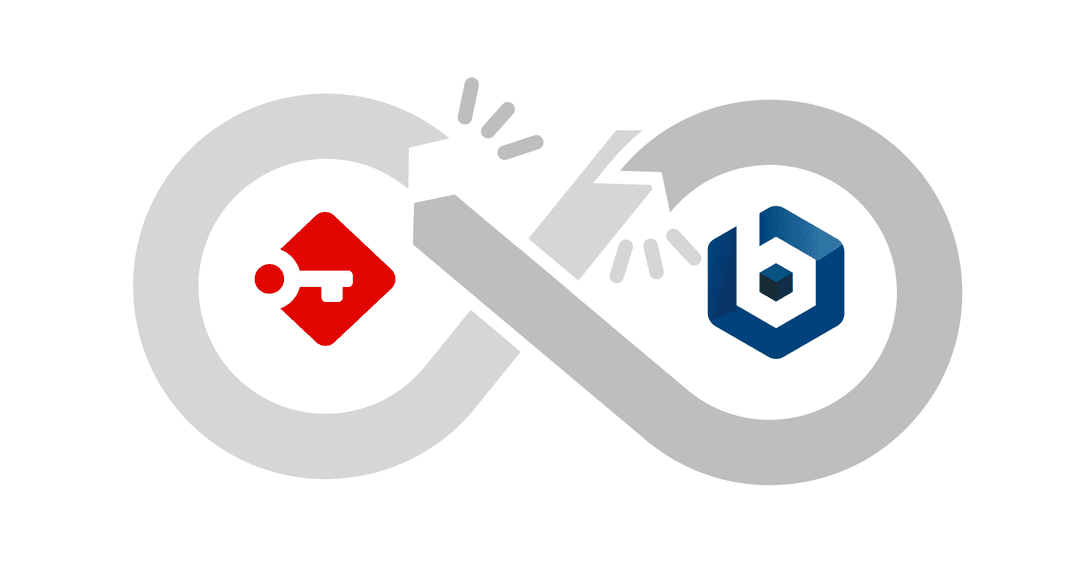
4 min. read
Bitnami Legacy Changes: Passbolt’s Migration Plan for Open-Source, Secure Helm Deployments
Bitnami’s deprecation of free container images impacts the Passbolt Helm chart. This update covers new open-source alternatives, the migration plan, and user next steps.