Filter by tags
Filter resources from the user tags list
Users can filter resources by tag via the “Filter by tags” section in the passwords workspace primary sidebar.
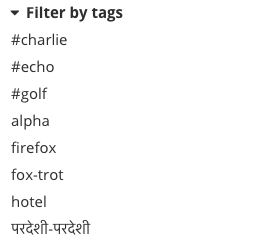
Filter resources from the resource details sidebar
Users can filter the resources by clicking on a tag in the “Tags” section of the resource details sidebar.

Filter resources by personal or shared tags
By clicking on the funnel icon, you can filter by personal or shared tags:
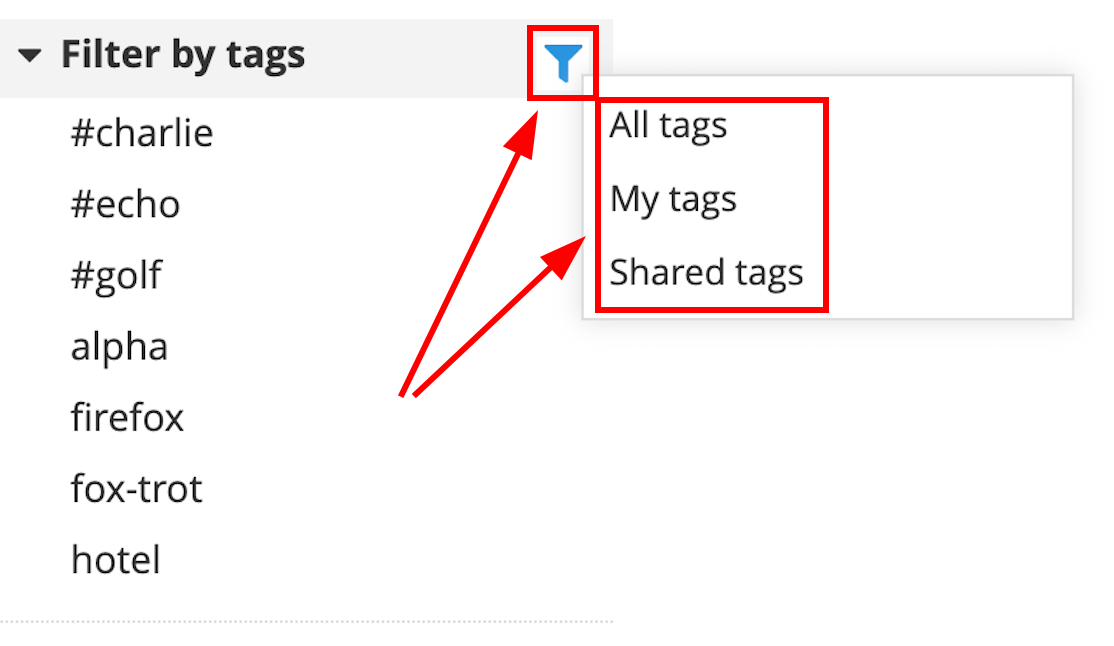
Filter resources from the search form
You can type a tag slug in the password search form to display tagged resources.